Early Access
AI Guest Communications
Give your brand a voice guests will remember.Guestar handles your guest communications to:
⭐ Automate upsells
⭐ Improve guest reviews
⭐ Save time in guest communications
⭐ Increase bookings & revenue with fast responses to inquiries
⭐ Reduce your Airbnb 'typical response time' to minutes & increase response rate to 100%
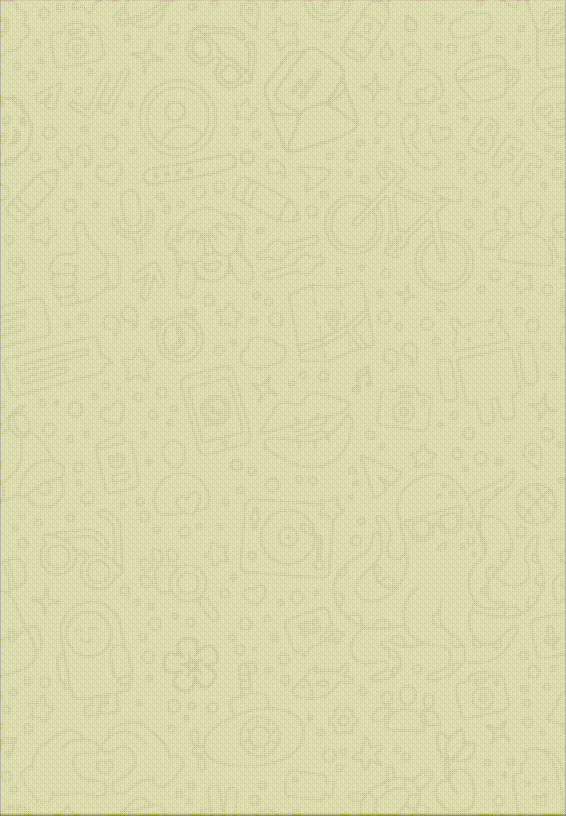
A knowledgable assistant to handle all guest communications!
Guestar connects directly with Hostaway — it knows your properties inside out and replies instantly, accurately, and in your brand’s voice, every time.Guestar speaks all major languages, responds 24/7/465, and understands your properties in detail.
Guestar plugs into Hostaway, to chat with your guests on all channels (Airbnb, Booking.com, etc.)
It's easy to start with Guestar
Email us to set up a tour of Guestar.
If you like what you see, we'll get you set up asap.

Intuitive
Features
☑️ Increase sales: Guestar is your sales assistant--online 24 hours to immediately answer guest inquiries on OTA channels, and close sales.
☑️ Streamline your operation - Guestar does the job of 3 Full time agents, non-stop around the clock.
☑️ Increase Your Income: Guestar provides effortless upsells, by offering guests the options of early checkin, late checkout, and booking extensions.
☑️ Brand the Guest experience: Knowledgeable, consistent, on-brand conversations--in 100+ languages.
☑️ Scale in Peace: with 24/7 reliable guest communications
Simple
Integrations
☑️ Simple to start: It takes just 2 minutes to get setup, then 2 hours to sync all your properties.
☑️ API Connection: Guestar connects directly to Hostaway to chat with guests on all your booking channels.
☑️ Desktop and mobile: You and your team can keep an eye on Guestar conversations, and will be notified if a human touch is required.
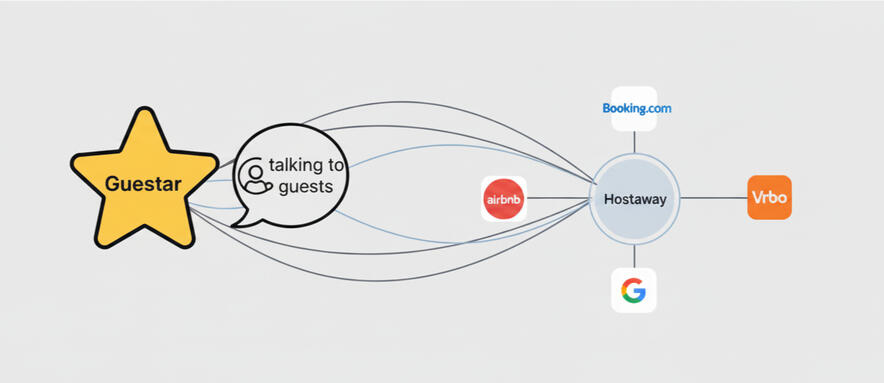
Frequently Asked Questions
Pricing
Automate your guest communications with Guestar AI
Join our Community
Stay in touch with Guestar
Join Guestar
Put your STR guest communications on autopilot
User Notes
For Frequently Asked Questions(accordian embed )
Go to embedded code-To edit an existing item:Find the FAQ item you want to change
Change the text between <div class="carrd-faq-q"> and </div> for the question
Change the text between <div class="carrd-faq-a"> and </div> for the answer:
<div class="carrd-faq">
<div class="carrd-faq-q">Your Question Here?</div>
<div class="carrd-faq-a">Your Answer Here.</div>
</div>
For example, if someone wants to change the first FAQ to be about pricing:
<div class="carrd-faq">
<div class="carrd-faq-q">What are your pricing plans?</div>
<div class="carrd-faq-a">We offer three tiers: Basic ($10/mo), Pro ($20/mo), and Enterprise ($50/mo).</div>
</div>
For Pricing(HTML embed )
Go to embedded code- Edit inside the respective html pricing container. For example, for Basic Plan-
<div class="pricing-table">
<!-- Basic Plan -->
<div class="pricing-container basic">
<h2>Basic</h2>
<p class="price">$10/month per property</p>
<ul class="features">
<li>Unlimited guest communications</li>
<li>Automated messages</li>
<li>AI Upsells</li>
<li>All languages supported</li>
<li>24/7/365 responses</li>
</ul>
<a href="link.com" class="buy-button">Buy Basic</a>
</div>
Delete this section when your website is customised. Thank you.


